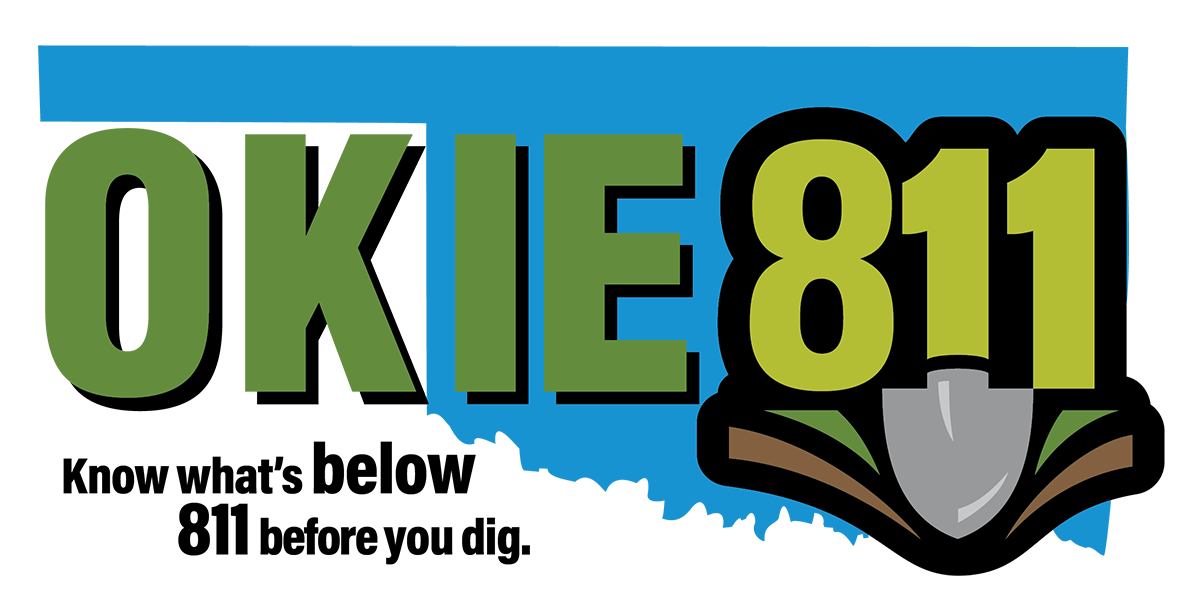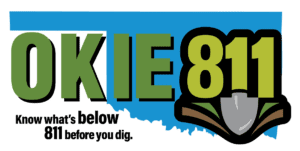Anyone digging must contact OKIE811 to have facility operators locate and mark their underground lines.
A Design-Survey request is not a locate request and is not for excavation purposes. If you will be excavating, please submit a locate request no less than 3 business days and no more than 10 business days prior to the excavation start date.


To Start the Design-Survey Request process:
- Access the OKIE811 Portal to start a new Design-Survey Request
- Sign In to your portal user account. Go to “Create Ticket”
- (Go to ‘Sign Up’ if you are a first-time user)
- Select Request Type: Design-Survey Request
- Select your preferred method of receiving the facility information: Maps of facilities or Physical Marks on site.
- Fill out all required fields on the form.
- Find and mark the project area on the OKIE811 Portal Map
- Submit the request. You will receive a 14-digit confirmation number, and the Design-Survey Request ticket will transmit to the facility operators registered in the project area.
Required Information for the Design-Survey Request:
- Your company information
- Your contact information
- Who the work is done for
- Estimated Project Start Date
- County
- Place/Nearest Place
- Nearest cross street to the project area
- Physical description of the project area:
- Address, specific path of the project or boundaries of the project area.
-
If requesting physical markings: Each Design/Survey Request may not exceed 500 linear feet or 250,000 Sq. Ft in incorporated areas or 1 linear mile in unincorporated areas.
- If requesting Maps only: Scope of work limits do not apply, but you will be required to provide information on how you would like to receive the maps.
-
- In order to accurately notify the facility owners in your project area, you are required to mark the project area on the OKIE811 Portal map.
Please Note: OKIE811 does not view or verify the information submitted on the Design-Survey request.
Tutorial
Check out these tutorials for help submitting your Design-Survey Request: