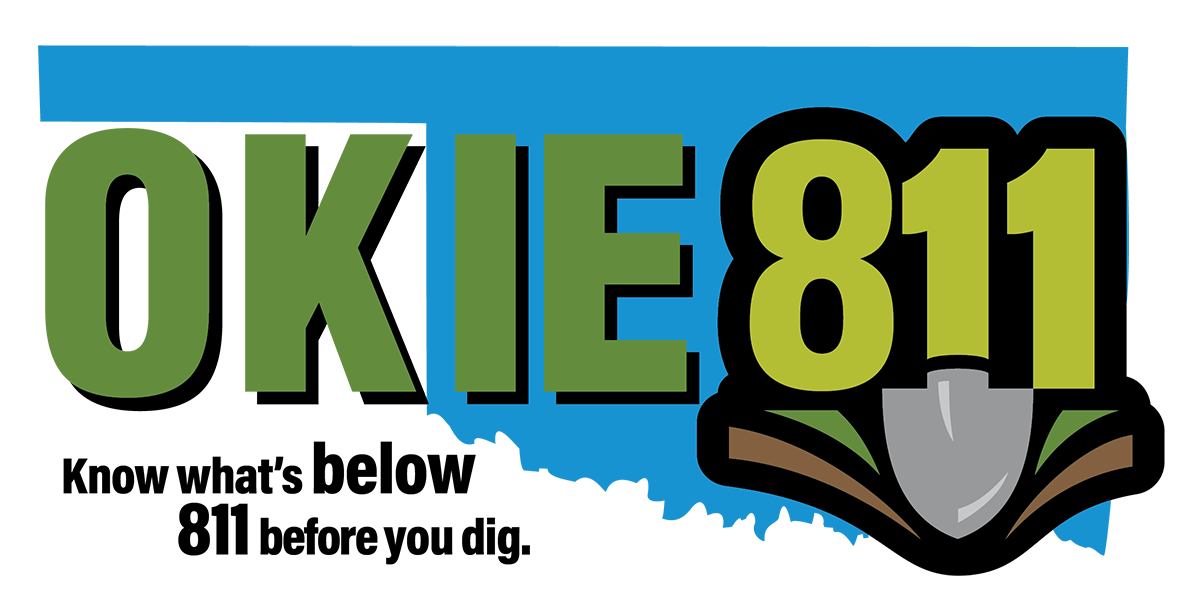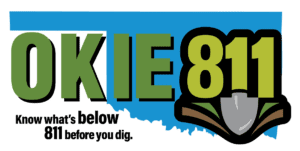Disclaimer: The OKIE811 Tickets Public Dashboards are for informational purposes only and do not represent the full scope of Excavation or Damages in Oklahoma. Dots on the maps only represent the approximate location of a site and are not deemed sufficient for notice requirements and/or do not convey the full scope of a notification area. Only notices submitted through OKIE811 are included.
How to Navigate these Dashboards

To switch between “Active Tickets” and “Damage Tickets,” simply click on the respective buttons labeled “Active Tickets” and “Damage Tickets,” which are located near the upper-left corner of the app.

To access information near a specific address, click on the green hamburger icon situated in the upper left corner of the map. This will open a drop-down menu with a variety of tools.
To choose a specific address, click on the green search bar situated just below the hamburger menu of tools.
Note: Please ensure you verify that the address is within Oklahoma prior to making your selection.
Dashboards developed in collaboration with FirstLight Analytics